HOW TO BLOCK SOMEONE FROM FACEBOOK
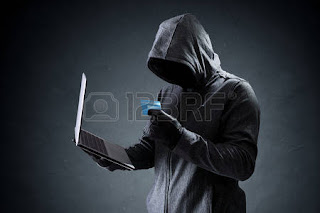
How to Block Someone on Facebook To block someone on Facebook from your web browser, go to their profile page and tap the three dots on the bottom right corner of their Cover Photo. Click Block. And then click Confirm. You can also block someone by clicking on the padlock icon in the top right and then selecting How Do I Stop Someone Bothering Me? Enter their name and then click Block. To block someone from the Facebook mobile app, the process is similar. Go to their profile and tap More. Tap Block and then Block again. You can also go to the Options screen and tap Privacy Shortcuts. Again select, How Do I Stop Someone Bothering Me?, enter the name of the person you want to block and tap Block.